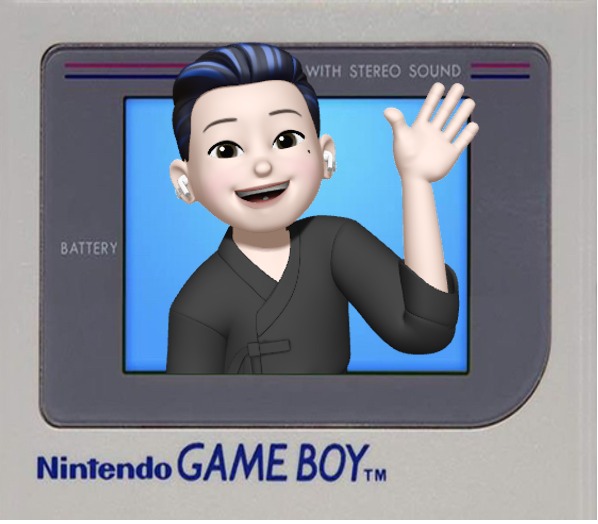각진 세상에 둥근 춤을 추자
[API] 1. 기상청 단기예보 조회 서비스 - 화면 구현 본문
공공데이터 포털 API 중 기상청 단기예보 조회 서비스를 이용한다.
장소 검색에 따라 장소별 날씨를 조회할 수 있다.
구현 화면
- 메인 화면
- 검색 결과 화면
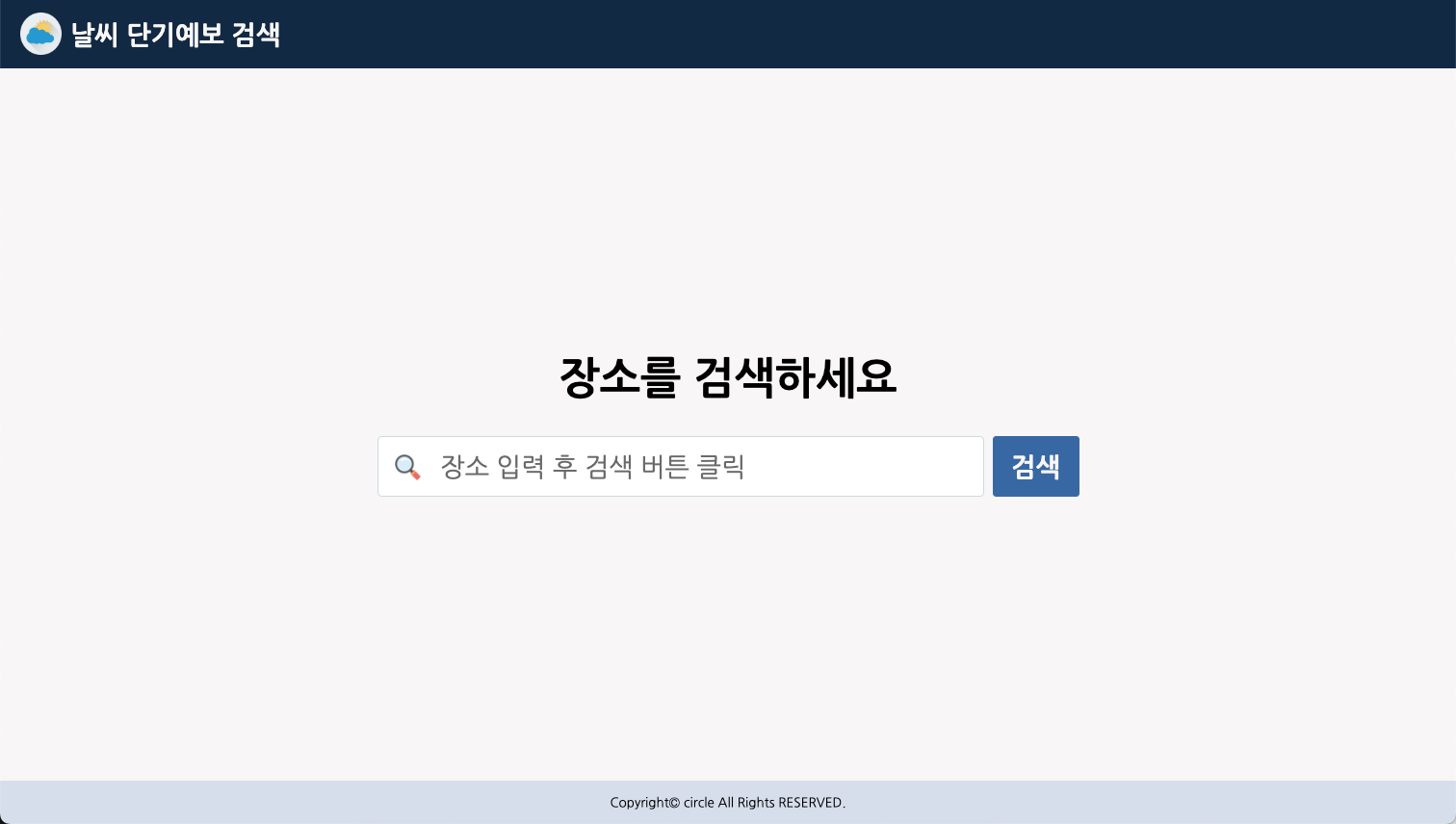
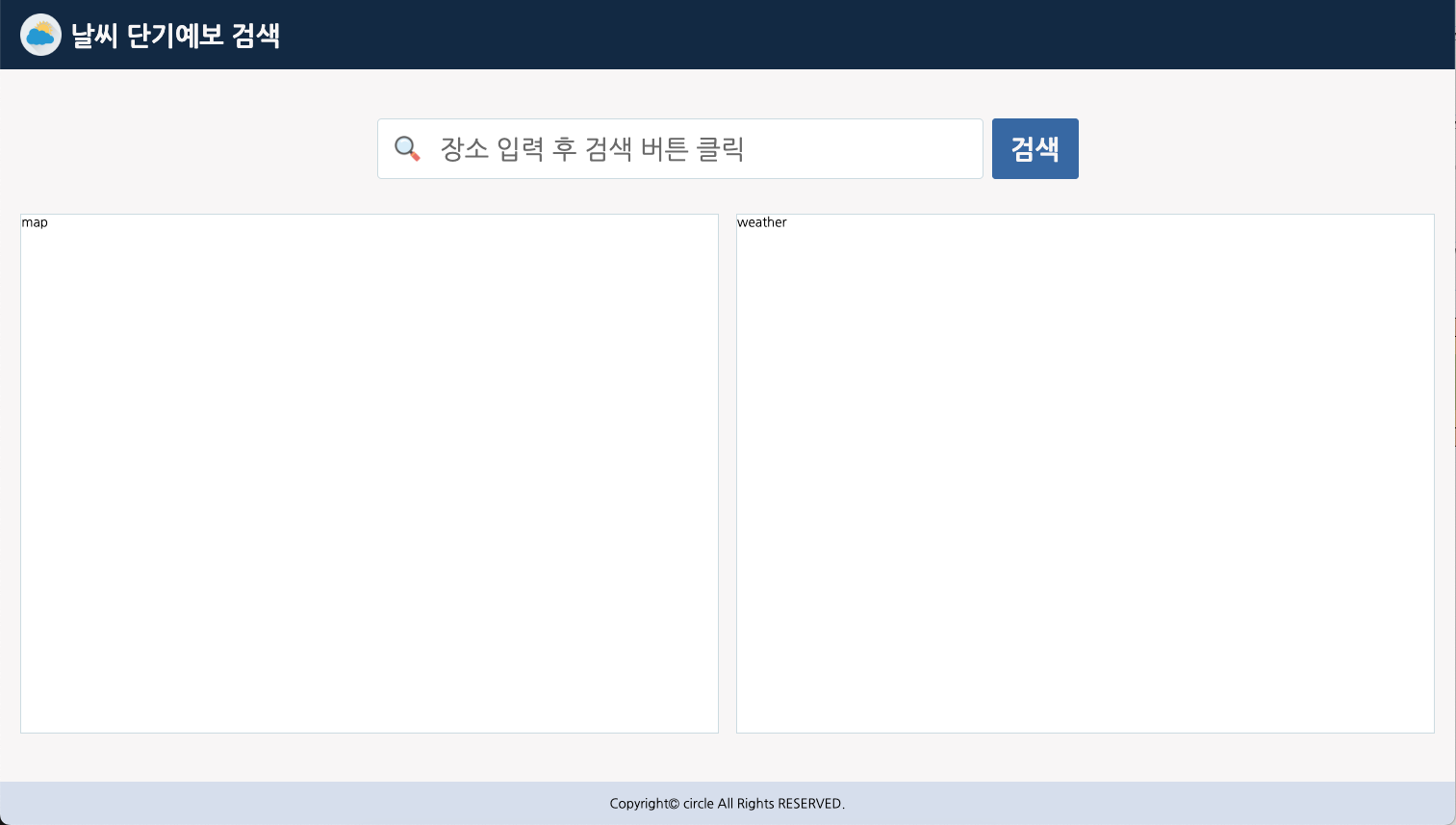
1. HTML
(1) 메인 화면 코드
더보기
<!DOCTYPE html>
<html lang="en">
<head>
<meta charset="UTF-8">
<meta name="viewport" content="width=device-width, initial-scale=1.0">
<title>Index</title>
<link rel="stylesheet" href="/Weather/css/style.css">
</head>
<body>
<div id="wrapper">
<header>
<img src="/Weather/img/weather.png">
<p>날씨 단기예보 검색</p>
</header>
<main>
<div class="ct_msg">
<p>장소를 검색하세요</p>
</div>
<div class="ct_search">
<div class="search_bar">
<img src="/Weather/img/search.png">
<input class="searchText" type="text" placeholder="장소 입력 후 검색 버튼 클릭">
</div>
<div class="btnSearch">검색</div>
</div>
</main>
<footer>
<div class="ct_footer">
Copyright© circle All Rights RESERVED.
</div>
</footer>
</div>
</body>
</html>
(2) 검색 결과 화면 코드
더보기
<!DOCTYPE html>
<html lang="en">
<head>
<meta charset="UTF-8">
<meta name="viewport" content="width=device-width, initial-scale=1.0">
<title>Search</title>
<link rel="stylesheet" href="/Weather/css/style.css">
</head>
<body>
<div id="wrapper">
<header>
<img src="/Weather/img/weather.png">
<p>날씨 단기예보 검색</p>
</header>
<main>
<div class="ct_search">
<div class="search_bar">
<img src="/Weather/img/search.png">
<input class="searchText" type="text" placeholder="장소 입력 후 검색 버튼 클릭">
</div>
<div class="btnSearch">검색</div>
</div>
<div class="ly_content">
<div class="ct_map">map</div>
<div class="ct_weather">weather</div>
</div>
</main>
<footer>
<div class="ct_footer">
Copyright© circle All Rights RESERVED.
</div>
</footer>
</div>
</body>
</html>
2. CSS
전체 CSS 코드
더보기
/* common css */
* {
margin: 0;
padding: 0;
font-family: 'Lato','Nanum Gothic',dotum,'돋움',arial,sans-serif;
font-size: 15px;
font-weight: 400;
box-sizing: border-box;
}
ul, ol {list-style: none;}
a {text-decoration: none; color: #000000;}
input, textarea {outline: none;}
/* wrapper */
#wrapper {
width: 100vw;
}
/* 헤더 */
header {
width: 100%;
height: 80px;
color:#F9F7F7;
background: #112D4E;
position: absolute;
left: 0;
top: 0;
display: flex;
flex-direction: row;
align-items: center;
gap: 10px;
padding: 0 23px;
}
header > img {
width: 48px;
}
header > p {
font-size: 30px;
font-weight: 600;
}
/* 메인 */
main {
width: 100%;
height: calc(100vh - 130px);
margin-top: 80px;
margin-bottom: 50px;
background: #F9F7F7;
display: flex;
flex-direction: column;
align-content: center;
align-items: center;
justify-content: center;
flex-wrap: wrap;
gap: 40px;
}
/* 푸터 */
footer {
width: 100%;
height: 50px;
background: #DBE2EF;
position: absolute;
left: 0;
bottom: 0;
display: flex;
flex-direction: row;
align-items: center;
justify-content: center;
}
.ct_footer {
font-size: 15px;
}
/* Main Page */
.ct_msg {
width: 100%;
display: flex;
justify-content: center;
}
.ct_msg > p {
font-size: 50px;
font-weight: 600;
}
.ct_search {
width: 100%;
display: flex;
flex-direction: row;
flex-wrap: nowrap;
justify-content: center;
align-items: center;
gap: 10px;
}
.search_bar {
position: relative;
}
.search_bar > img {
position: absolute;
left: 20px;
top: 21px;
width: 30px;
}
.search_bar > .searchText {
width: 700px;
height: 70px;
font-size: 30px;
padding-left: 72px;
padding-right: 30px;
border: 1px solid #D2DFE5;
border-radius: 5px;
}
.btnSearch {
border: 1px solid;
width: 100px;
height: 70px;
font-size: 30px;
font-weight: 600;
line-height: 68px;
text-align: center;
background: #3F72AF;
color:#F9F7F7;
border: 1px solid #3F72AF;
border-radius: 4px;
}
.btnSearch:hover {
cursor: pointer;
}
/* Search Page */
.ly_content {
width: 100%;
display: flex;
flex-direction: row;
justify-content: center;
align-items: center;
gap: 20px;
}
.ct_map {
width: 48%;
height: 600px;
background: #fff;
border: 1px solid #D2DFE5;
}
.ct_weather {
width: 48%;
height: 600px;
background: #fff;
border: 1px solid #D2DFE5;
}'프로젝트 > API' 카테고리의 다른 글
| [API] JAVA 단일 문자 전송 API(SMS API) (1) | 2024.09.12 |
|---|---|
| [API] 3. 기상청 단기예보 조회 서비스 - 공공데이터포털 API (0) | 2024.01.17 |
| [API] 2. 기상청 단기예보 조회 서비스 - KakaoMap API (0) | 2024.01.17 |