Ubutu 20.04 다운받기
1. 아래 링크를 통해 Ubuntu 20.04 데스크톱 이미지 파일을 다운 받는다.
https://releases.ubuntu.com/20.04/
Ubuntu 20.04.6 LTS (Focal Fossa)
Select an image Ubuntu is distributed on three types of images described below. Desktop image The desktop image allows you to try Ubuntu without changing your computer at all, and at your option to install it permanently later. This type of image is what m
releases.ubuntu.com

다운 완료

VMware Workstation을 통해 Ubuntu 환경 구축하기
1. Create a New Virtual Machine

2. Installer disc image file (iso) 에 다운받은 Ubuntu iso 파일을 선택한다.

3. 정보와 User name, Password를 입력한다.

4. 설치 공간 설정하기

5. Maximum disk size를 80GB로 설정 후 Store virtual disk as a single file을 체크한다.

next
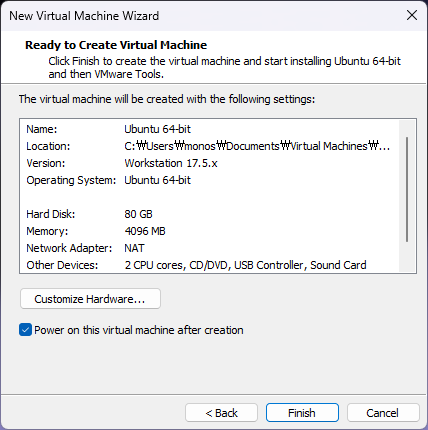
다운로드...
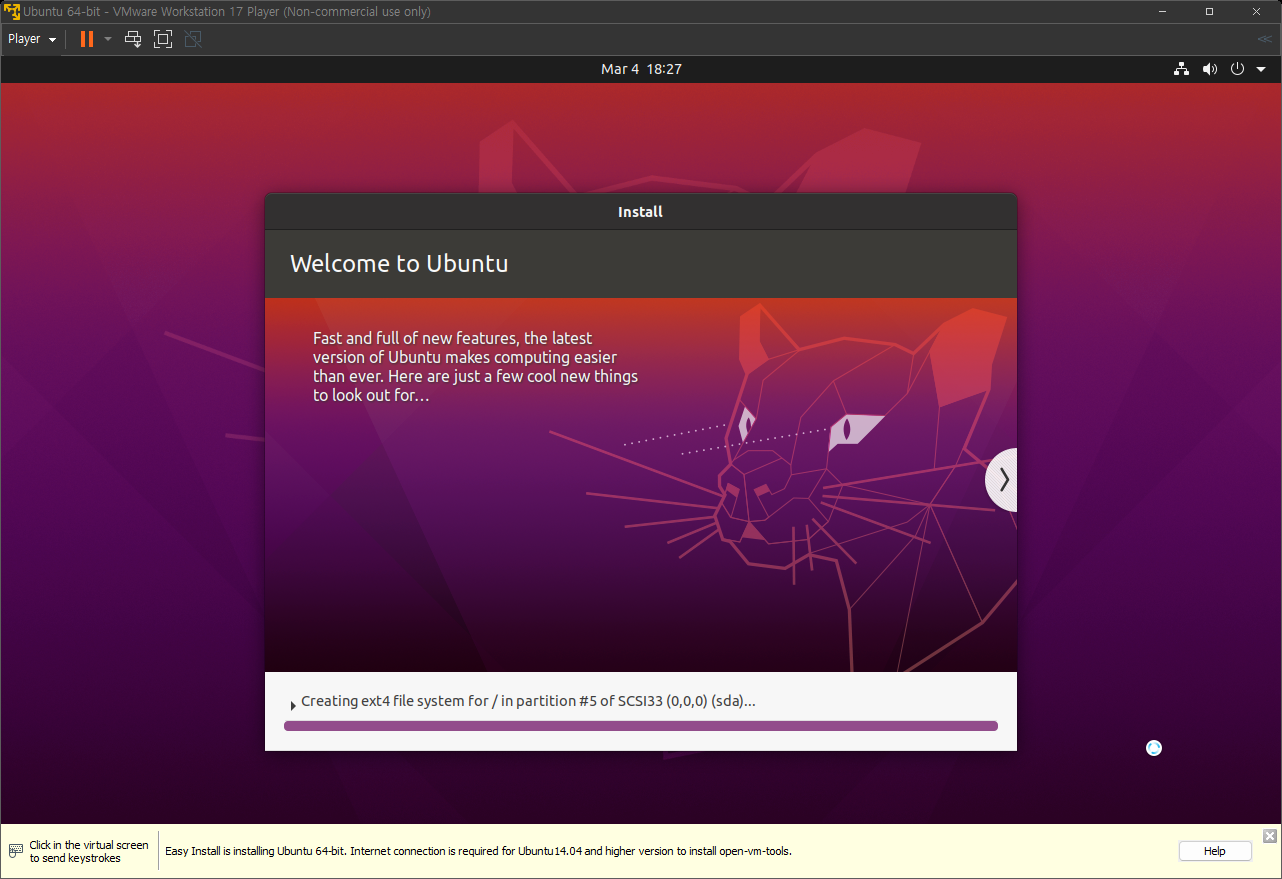

미리 설정한 패스워드로 로그인한다.

사용자 관련 설정은 Skip한다

설치완료

'시스템-인프라 > Linux' 카테고리의 다른 글
| [Ubuntu] Tomcat9 설치 (0) | 2024.03.05 |
|---|---|
| [Ubuntu] Ubuntu에 Open JDK 8 설치 (0) | 2024.03.05 |
| [vmware] VMware Workstation 17 Plyaer 컴퓨터 가상머신 설치 (0) | 2024.03.05 |
| 윈도우 Ubuntu 환경에서 MariaDB 설치 (0) | 2023.07.14 |
| 윈도우 Ubuntu 환경에서 오라클 11g 설치 (0) | 2023.07.14 |