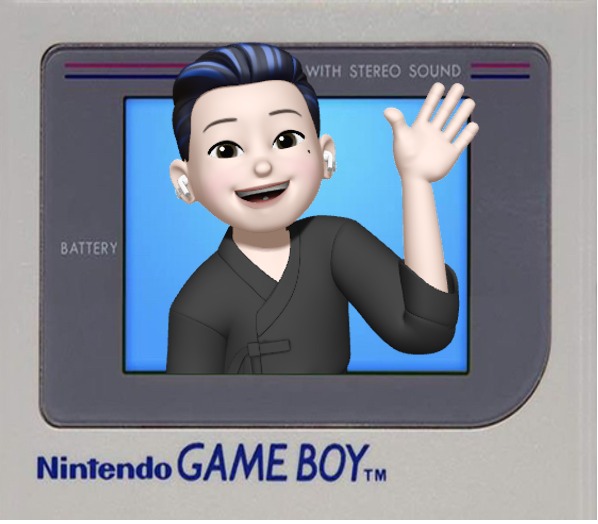각진 세상에 둥근 춤을 추자
[Spring] 개발환경 구축 본문
1. 프로젝트 생성
- [Project Explorer 마우스 우클릭] - [New] - [Other]

- Maven Project 클릭 - Next

- Create a simple project 체크 - Next

- Artifact Id: 프로젝트명 입력
- Group Id: kr.co.프로젝트명

2. pom.xml
- 해당 프로젝트 pom.xml 마우스 우클릭 - Open With - XML Editor

- 아래 복사한 내용 붙여넣기
https://mvnrepository.com/artifact/org.springframework/spring-context/5.3.24
<!-- https://mvnrepository.com/artifact/org.springframework/spring-context -->
<dependency>
<groupId>org.springframework</groupId>
<artifactId>spring-context</artifactId>
<version>5.3.24</version>
</dependency>
3. application.xml (스프링 설정 파일)
https://docs.spring.io/spring-framework/docs/5.3.24/reference/html/core.html#spring-core
Core Technologies
In the preceding scenario, using @Autowired works well and provides the desired modularity, but determining exactly where the autowired bean definitions are declared is still somewhat ambiguous. For example, as a developer looking at ServiceConfig, how do
docs.spring.io

[해당 프로젝트] - [src/main/resources] - application.xml 생성
해당 프로젝트에 application.xml 파일을 생성한 후 아래 내용을 작성한다.
<?xml version="1.0" encoding="UTF-8"?>
<beans xmlns="http://www.springframework.org/schema/beans"
xmlns:xsi="http://www.w3.org/2001/XMLSchema-instance"
xsi:schemaLocation="http://www.springframework.org/schema/beans
https://www.springframework.org/schema/beans/spring-beans.xsd">
<bean id="객체에 접근하기 위한 key 값" class="패키지명+클래스명">
<!-- collaborators and configuration for this bean go here -->
</bean>
</beans>
4. 프로젝트 실습
(1) Greeting.java
package kr.co.ch01;
public class Greeting {
public void show() {
System.out.println("Greeting Spring!");
}
}
(2) Hello.java
package kr.co.ch01;
public class Hello {
public void show() {
System.out.println("Hello Spring!");
}
}
(3) Welcome.java
package kr.co.ch01;
public class Welcome {
public void show() {
System.out.println("Welcome Spring!");
}
}
(4) application.xml
<?xml version="1.0" encoding="UTF-8"?>
<beans xmlns="http://www.springframework.org/schema/beans"
xmlns:xsi="http://www.w3.org/2001/XMLSchema-instance"
xsi:schemaLocation="http://www.springframework.org/schema/beans
https://www.springframework.org/schema/beans/spring-beans.xsd">
<!-- 스프링 컨테이너에 객체 등록 -->
<bean id="hello" class="kr.co.ch01.Hello"></bean>
<bean id="welcome" class="kr.co.ch01.Welcome"></bean>
<bean id="greeting" class="kr.co.ch01.Greeting"></bean>
</beans>
(5) Main.java
package kr.co.ch01;
import org.springframework.context.ApplicationContext;
import org.springframework.context.support.GenericApplicationContext;
import org.springframework.context.support.GenericXmlApplicationContext;
public class Main {
public static void main(String[] args) {
ApplicationContext ctx = new GenericXmlApplicationContext("application.xml");
Hello bean1 = (Hello) ctx.getBean("hello");
Welcome bean2 = (Welcome) ctx.getBean("welcome");
Greeting bean3 = (Greeting) ctx.getBean("greeting");
bean1.show();
bean2.show();
bean3.show();
}
}

'Spring' 카테고리의 다른 글
| [Spring] 스프링 MVC 회원 정보 입력 결과 출력하기 (0) | 2023.01.05 |
|---|---|
| [Spring] 스프링 MVC + 개발환경 수동 설정 + 간단 실습 (1) | 2023.01.05 |
| [Spring] AOP (0) | 2023.01.03 |
| [Spring] IoC&DI (0) | 2023.01.03 |
| [Spring] Spring 소개 (0) | 2023.01.02 |