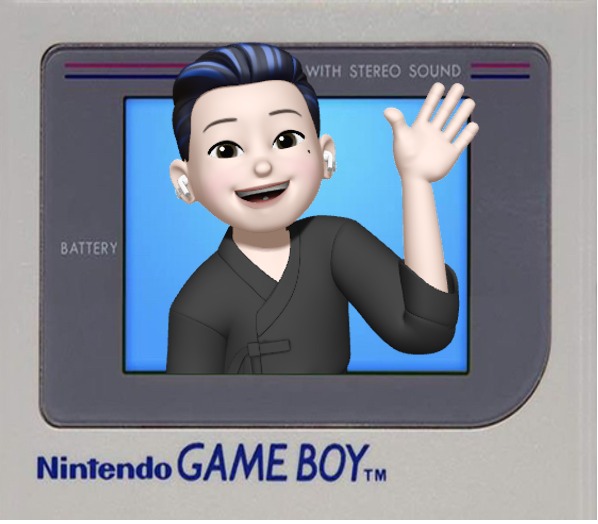목록분류 전체보기 (214)
각진 세상에 둥근 춤을 추자
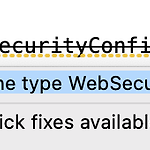 [Spring Boot] WebSecurityConfigurerAdapter 지원 중단
[Spring Boot] WebSecurityConfigurerAdapter 지원 중단
이전 글 참고 [Spring Boot] Spring Security 회원 등록 (인증, 인가) + BCryptPasswordEncoder [Spring Boot] Spring Security 회원 등록 (인증, 인가) + BCryptPasswordEncoder 이전 글에 이어서 [Spring Boot] Spring Security 처리 과정 + 로그인 예제 (인증, 인가) [Spring Boot] Spring Security 처리 과정 + 로그인 예제 (인증, 인가) 인증(Authentication)과 인가(Authorization) 인증(Authentication): this-circle-jeong.tistory.com SecurityConfig.java에서 WebSecurityConfigurerAda..
 [Spring Boot] Spring Security 회원 등록 (인증, 인가) + BCryptPasswordEncoder
[Spring Boot] Spring Security 회원 등록 (인증, 인가) + BCryptPasswordEncoder
이전 글에 이어서 [Spring Boot] Spring Security 처리 과정 + 로그인 예제 (인증, 인가) [Spring Boot] Spring Security 처리 과정 + 로그인 예제 (인증, 인가) 인증(Authentication)과 인가(Authorization) 인증(Authentication): 해당 사용자가 본인이 맞는지 확인 인가(Authorization): 해당 사용자가 요청하는 자원을 실행할 수 있는 권한이 있는가 확인 Principal(접근 주체 this-circle-jeong.tistory.com 이전 게시글에 이어 회원 등록 기능을 추가함과 동시에 코드를 좀더 편리한 방식으로 수정해 본다. 1. Register 페이지 생성 프로젝트 - src/main/resources - ..
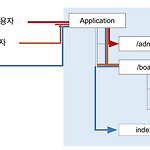 [Spring Boot] Spring Security 처리 과정 + 로그인 예제 (인증, 인가)
[Spring Boot] Spring Security 처리 과정 + 로그인 예제 (인증, 인가)
인증(Authentication)과 인가(Authorization) 인증(Authentication): 해당 사용자가 본인이 맞는지 확인 인가(Authorization): 해당 사용자가 요청하는 자원을 실행할 수 있는 권한이 있는가 확인 Principal(접근 주체) : 보호받는 Resource에 접근하는 대상 → 아이디 Credential(비밀번호) : Resource에 접근하는 대상의 비밀번호 → 비밀번호 Spring Security Spring Security는 인증과 인가 관련 기능 구현을 손쉽게 처리 해주는 라이브러리 Spring Security의 인증을 처리 방식의 기본은 HttpSession 방식 Spring Security는 서블릿 필터(Servlet Filter) 기반으로 동작하고, '인..
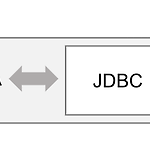 [Spring Boot] JPA 사용 - 간단 회원 정보 입력, 목록, 수정, 삭제
[Spring Boot] JPA 사용 - 간단 회원 정보 입력, 목록, 수정, 삭제
이전 글 [Spring Boot] 스프링부트 DB 연동 + Lombok 설치 +간단 회원 정보 입력, 목록, 수정 [Spring Boot] 스프링부트 DB 연동 + Lombok 설치 +간단 회원 정보 입력, 목록, 수정 스프링부트와 DB 연동하기 Thymeleaf Plugin for Eclipse 3.0.1 설치 [Help] - [Eclipse MarketPlace] Lombok 설치하기 https://projectlombok.org/download Download projectlombok.org Specify location 클릭 SpringToolSuite4.app - Contents - Eclipse this-circle-jeong.tistory.com JPA JPA(Java Persistence ..
 [Spring Boot] 스프링부트 DB 연동 + Lombok 설치 +간단 회원 정보 입력, 목록, 수정
[Spring Boot] 스프링부트 DB 연동 + Lombok 설치 +간단 회원 정보 입력, 목록, 수정
스프링부트와 DB 연동하기 Thymeleaf Plugin for Eclipse 3.0.1 설치 [Help] - [Eclipse MarketPlace] Lombok 설치하기 https://projectlombok.org/download Download projectlombok.org Specify location 클릭 SpringToolSuite4.app - Contents - Eclipse - SpringToolSuite4.ini 클릭 Install/Update 클릭 - Quit Installer 클릭 Eclipse EnterPrise Java and Web Developer Tools 3.28 설치 [Help] - [Eclipse MarketPlace] 1. 프로젝트 생성하기 New - Spring S..
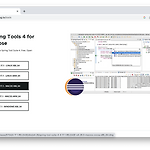 [Spring Boot] MAC 스프링부트 설치 및 개발환경 구축
[Spring Boot] MAC 스프링부트 설치 및 개발환경 구축
1. Spring Tools 4 for Eclipse (STS4) 설치하기 (1) 아래 홈페이지에서 STS4 다운받기 https://spring.io/tools Spring Tools 4 is the next generation of Spring tooling Largely rebuilt from scratch, Spring Tools 4 provides world-class support for developing Spring-based enterprise applications, whether you prefer Eclipse, Visual Studio Code, or Theia IDE. spring.io (2) Help - Eclipse MarketPlace - 'Eclipse Web Develop..
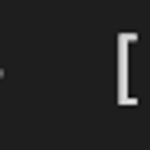 [Python] 파이썬 리스트 함수
[Python] 파이썬 리스트 함수
1. 리스트 내장 함수 dataset = [1,4,3] print('dataset - ', dataset) 2. 리스트 내장 함수 - 추가 dataset.append(2) print('append - ', dataset) dataset.append(5) print('append - ', dataset) 3. 리스트 내장 함수 - 정렬 dataset.sort() print('sort - ', dataset) dataset.sort(reverse=True) print('sortReverse - ', dataset) dataset.reverse() print('reverse - ', dataset) 4. 리스트 내장 함수 - 삽입 # 삽입 ([2]에 6을 삽입) dataset.insert(2, 6) print..
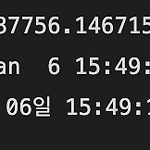 [Python] 파이썬 날짜시간, 수학, 랜덤함수
[Python] 파이썬 날짜시간, 수학, 랜덤함수
1. 날짜-시간 함수 import time t1 = time.time() print('t1: ', t1) #유닉스 타입 t2 = time.ctime() print('t2: ', t2) now = time.localtime(time.time()) year = time.strftime('%Y', now) month = time.strftime('%m', now) date = time.strftime('%d', now) hour = time.strftime('%H', now) min = time.strftime('%M', now) sec = time.strftime('%S', now) print('{}년 {}월 {}일 {}:{}:{}'.format(year,month,date,hour,min,sec)) 2. ..
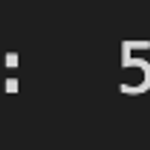 [Python] 파이썬 함수
[Python] 파이썬 함수
1. 함수 (def) def f(x): y = 2 * x + 3 return y y1 = f(1) print('y1: ', y1) 2. 함수 유형 (1) def type1(x, y): z = x + y return z rs1 = type1(1, 2) print('rs1: ',rs1) 3. 함수 유형 (2) def type2(dataset): tot = 0 for data in dataset: tot += data print('dataset 합: ', tot) type2([1,2,3,4,5]) type2((2,4,6,8,10)) 4. 함수 유형 (3) def type3(): dataset = [n for n in range(11)] tot = 0 for k in dataset: tot += k return..
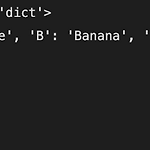 [Python] 파이썬 자료구조 Dictionary
[Python] 파이썬 자료구조 Dictionary
1. 딕셔너리 data = {'A':'Apple', 'B':'Banana', 'C':'Cherry'} print('data type:', type(data)) print('data: ', data) print('data length:', len(data)) print("data[A]: ", data['A']) print("data[B]: ", data['B']) print("data[C]: ", data['C']) 2. 딕셔너리 활용 data = { 101: [1,2,3,4,5], 102: (6,7,8,9,10), 103: {'서울','대전','대구','부산','광주'}, 104: {'p1': '김유신', 'p2': '김춘추', 'p3': '장보고'} } print('data[101][4]: ',data..