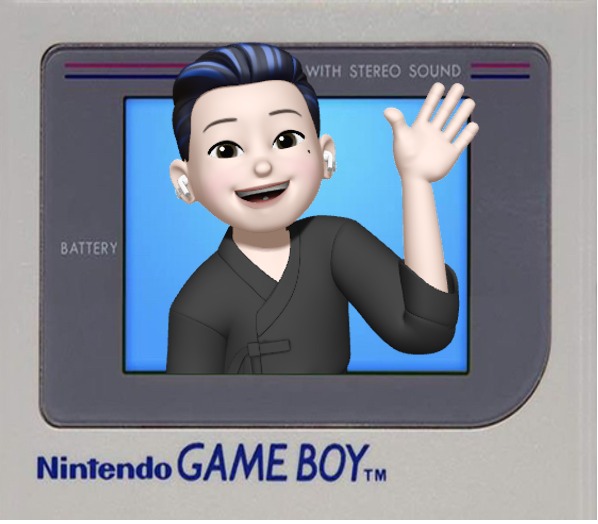목록Linux (18)
각진 세상에 둥근 춤을 추자
 [Ubuntu] Ubuntu에 Open JDK 8 설치
[Ubuntu] Ubuntu에 Open JDK 8 설치
1. Ctrl + Alt + T 단축키를 통해 우분투 터미널에 접속한다. 2. 아래 명령어를 입력하여 jdk 8을 설치한다. sudo apt-get update sudo apt install openjdk-8-jdk Y 아래 명령어를 입력하여 자바가 설치되었는지 확인한다. java -version JAVA_HOME 경로 등록하기 1. 아래 명령어를 통해 자바가 설치된 경로를 확인한다. readlink -f $(which java) 2. 아래 명령어를 통해 에디터에 접속 후 JAVA_HOME을 설정한다 sudo vi /etc/profile export JAVA_HOME=/usr/lib/jvm/java-8-openjdk-amd64 3. 환경변수 설정을 확인한다. source /etc/profile echo ..
 [Ubuntu] VMware Workstation Linux Ubuntu 20.04 설치
[Ubuntu] VMware Workstation Linux Ubuntu 20.04 설치
Ubutu 20.04 다운받기 1. 아래 링크를 통해 Ubuntu 20.04 데스크톱 이미지 파일을 다운 받는다. https://releases.ubuntu.com/20.04/ Ubuntu 20.04.6 LTS (Focal Fossa) Select an image Ubuntu is distributed on three types of images described below. Desktop image The desktop image allows you to try Ubuntu without changing your computer at all, and at your option to install it permanently later. This type of image is what m releases...
 [vmware] VMware Workstation 17 Plyaer 컴퓨터 가상머신 설치
[vmware] VMware Workstation 17 Plyaer 컴퓨터 가상머신 설치
해당 링크를 통해 VMware Workstation 17 Player을 다운받는다. https://www.vmware.com/content/vmware/vmware-published-sites/us/products/workstation-player/workstation-player-evaluation.html.html Download VMware Workstation Player | VMware Download VMware Workstation Player for free today to run a single virtual machine on a Windows or Linux PC, and experience the multi-functional capabilities. www.vmware.com ne..
 윈도우 Ubuntu 환경에서 MariaDB 설치
윈도우 Ubuntu 환경에서 MariaDB 설치
1. 우분투 터미널 접속 (1) MariaDB 서버 설치 $ apt install mariadb-server (2) MariaDB-client를 설치 $ apt-get install mariadb-client (3) MariaDB 계정 및 보안 설정 $ sudo mysql_secure_installation - Switch to unix_socket authentication -> n - Change the root password? -> n - Remove anonymous users? -> y - Disallow root login remotely? -> y - Remove test database and access to it? -> y - Reload privilege tables now? -> ..
 윈도우 Ubuntu 환경에서 오라클 11g 설치
윈도우 Ubuntu 환경에서 오라클 11g 설치
1. Oracle Database Downloads (Oracle Database 11gR2 Express Edition for Linux x64) https://www.oracle.com/database/technologies/xe-prior-release-downloads.html XE Prior Release Archive Getting Started: Support Oracle Database Express Edition (XE) is a community supported edition of the Oracle Database family. Please go to the Oracle Database XE Community Support Forum for help, feedback, and enh..
 윈도우 Ubuntu 환경에서 Telnet&SSH 설치
윈도우 Ubuntu 환경에서 Telnet&SSH 설치
1. Telnet을 사용하기 위한 패키지 설치 # xinetd 패키지 설치 sudo apt-get install xinetd # telnetd 패키지 설치 sudo apt-get install telnetd 2. Telnet 설정 파일 생성 sudo vi /etc/xinetd.d/telnet service telnet { disable = no flags = REUSE socket_type = stream wait = no user = root server = /usr/sbin/in.telnetd log_on_failure += USERID } 3. xinted daemon sudo vi /etc/xinetd.conf 또는 sudo vim xinetd.conf - 파일 내 내용 입력 service tel..
 윈도우 WSL 환경에서 우분투 리눅스 설치 및 구동
윈도우 WSL 환경에서 우분투 리눅스 설치 및 구동
1. 제어판 - 프로그램 - 프로그램 및 기능 - Windows 기능 켜기/끄기 - Linux용 Windows 하위 시스템 체크 2. 설정 - 개인 정보 및 보안 - 개발자 모드 체크 - 컴퓨터 재시작 3. 설정 - Windows 업데이트 확인 4. 설정 - Windows 업데이트 - 고급 옵션 - 기타 Microsoft 제품에 대한 업데이트 받기 체크 5. Windows PowerShell 관리자로 실행 6. 코드 입력 # WSL 설치명령 wsl --install # WSL 시스템 활성화 dism.exe /online /enable-feature /featurename:Microsoft-Windows-Subsystem-Linux /all /norestart # Virtual Machine 기능 활성화 ..
 [Linux] Mac (인텔칩) CentOS + Virtual Box 다운로드 및 설정
[Linux] Mac (인텔칩) CentOS + Virtual Box 다운로드 및 설정
1. CentOS 설치 파일 다운로드 (1) 아래 링크에 접속하여 [CentOS Linux] 클릭 https://www.centos.org/ The CentOS Project DevConf.US Dojo Jun 10, 2022 — CentOS is hosting an in-person Dojo at DevConf.US. The Dojo will take place at Boston University on August 17, the day before the main DevConf talks. The CFP and registration are open. The Dojo is free as always, but regist www.centos.org (2) intel 기준 [x86_64] 클릭 (3) 네..